Front View
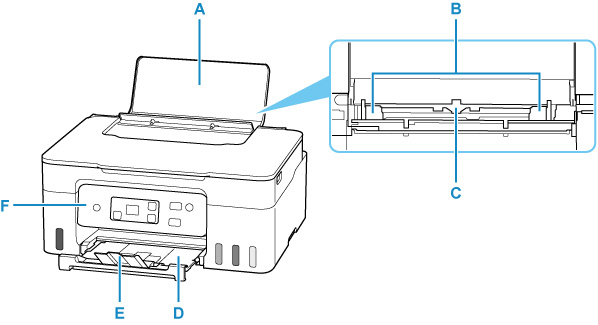
- A: Paper Support
- Open to load paper in the rear tray.
- B: Paper Guides
- Align with both sides of the paper stack.
- C: Rear Tray
-
Two or more sheets of the same size and type of paper can be loaded at the same time, and fed automatically one sheet at a time.
- D: Paper Output Tray
- Printed paper is ejected. Pull out it before printing.
- E: Output Tray Extension
- Open to support ejected paper.
- F: Operation Panel
-
Use to change the settings of the printer or to operate it.
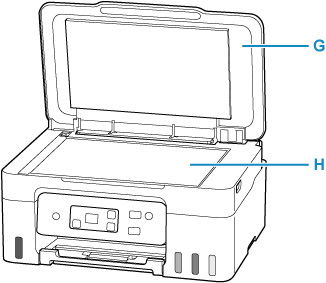
- G: Document Cover
- Open to load an original on the platen.
- H: Platen
- Load an original here.

